Implementing time tracking into your company’s work routine can be challenging. This can prove true for any newcomer to the practice, whether you’re a small business owner or manage an enterprise.
The concept of time tracking software seems simple in and of itself. Yet, practice shows that many problems can arise right from the start.
Additionally, staying on track, utilizing and optimizing your time tracking method can prove to be challenging as well.
There is no simple one-size-fits-all solution when it comes to employee time tracking.
Everything, from the way you decide to track, to the software you use and your employees’ reaction, is important.
The introduction of time management tools for employees can improve or hinder productivity and morale within the company.
That being said, there are many adjustments – big and small – you can make to utilize time tracking programs to their full potential.
We have curated a list of 25 time tracking tips and tricks to help anyone make the most out of tracking software.

Time Tracking Methods – an Introduction
The need for time tracking tools has always existed to some extent, but it rose to prominence in the last year.
A huge number of in-office employees started working from home. This, in turn, changed the usual workflow.
Hence, employers have learned the true value of having all data necessary for the company to function at top capacity at their fingertips.
Since the practice of using time tracking software for employees is relatively new for a great number of employers. We are going to be with you every step of the way to best time tracking practices.
Before You Start Time Tracking
1. Where to Start?
Every company has its own goals, expectations, and needs in many different aspects.
That is why there is a plethora of different employee time management solutions currently on the market. The sheer number of options may overwhelm you and hinder the choice process.
You will have to understand precisely how you’re going to use the tracking software and the types and amount of data you expect to get from it.
A great first step to reducing the number of choices is deciding whether you will be using an automatic timesheet calculator or allowing the employees to enter their data themselves.
Secondly, you should define the exact types of activity you’ll be tracking.
Finally, you need to be aware that implementing a time tracking system depends on the size of your organization and the industry you’re in.
Additionally, it will take time and some trial and error to get the results you want.
So, let’s get on with the basics.
2. Automatic Time Tracker – a Good Investment?
Many time tracking programs operate automatically. This means they track each employee’s activity and don’t require much input from the workers themselves.
Accuracy is the main advantage of this time tracking method, as all tracking processes are fully automated. In other words, you will get a large amount of data. These trackers are favored by employers who are looking to increase productivity.
Different trackers offer different methods of tracking. Some of them are simple timers that quantify employee activity. Others, on the other hand, offer a greater degree of employee monitoring.
For example, the employer can receive reports on the sites and programs workers use, their keystrokes, or even screenshots of their work computers.
Of course, this automation doesn’t guarantee effectiveness. Moreover, it may present you with obstacles that hinder the entirety of your business process.
As you can imagine, the feeling of being watched impacts the overall morale within the company. This type of insight into your employees’ work implies a level of distrust.
Be aware that the stricter the control methods are, the bigger the resistance will be.
3. Can Automatic Trackers Be Tricked?
The answer to this question depends on the software you use and the type of data you collect from your employees.
Stricter time tracking systems that monitor each keystroke or take screenshots at regular intervals leave little space for fiddling.
However, we cannot recommend using this type of software if you want to develop a healthy work environment.
Most employees don’t jump in joy at the idea of a program reporting their every move. Potential candidates for different positions are also less likely going to apply when they know the company has such strict monitoring practices.
In other words, the majority of employers will choose less strict programs for their companies.
These programs track active time, mostly by overseeing mouse or keyboard activity. With these rules, there are many ways to simulate working.
Some include
- calculations,
- waiting for a set period to move the mouse
- or switch to a different website.
Others are as rudimentary as placing a heavy object on the keyboard.
In simple terms, you don’t want to create unnecessary pressure and a toxic work environment. This means that you’ll have to come to terms with the fact that slackers will find a way to slack no matter what.
4. Manual Time Tracking – How Effective Is It?
While automatic trackers do all the work when it comes to gathering data, there is another way to approach this task.
Different timesheet software solutions allow employees to track their time themselves. This means the data you get will not be as accurate or extensive. However, it will be more detailed and useful in practice.
Depending on your needs, you can adjust the data you ask for. This will allow you to get a clearer overview of how much time goes into individual tasks.
Knowing the task your employees are focused on is more valuable than knowing which programs and websites they’re frequenting. This way you’ll be able to predict the time and resources necessary for future projects.
Of course, we can’t claim this method is perfect either. Automatic trackers are easy to implement. Yet, getting everyone to track time manually will require some time and adjustments.
Also, keep in mind that the more information you ask for, the more mistakes there will be.
This means you will have to invest some time and effort in employee education and tweaking the time management reports to fit your specific needs.
5. Simple vs Sophisticated Time Trackers
The level of sophistication of your time tracking system largely depends on the type and amount of data you want to collect.
Some freelancers and small business owners are happy with a simple Excel timesheet template. In contrast, organizations with a large number of employees may need a more complex work timesheet to filter the data they collect.
In these cases, companies should invest in software that offers numerous options for tagging and filtering.
Multi-tiered task organization is a big benefit as well. If you decide to look into this type of time management software, you should set your expectations upfront.
You need to factor in the time and energy needed to actually fill the timesheets as well.
Think about the most important questions you have and focus exclusively on them. This may mean you’ll have to start extremely slowly and add more fields as you go.
Additionally, there may come a time when you’ll need to switch a certain entry point for another.
Time Tracking – User Point of View
6. Choose the Time Tracking Method Wisely
As we have previously stated, you’ll most probably be met with some resistance as you start tracking time on the company level.
That is why you should also consider your employees’ needs and workflow when choosing your preferred time tracking method. That is to say, the process shouldn’t take a lot of time or effort. You want it to be as simple as possible.
Adaptability is one of the most important things to look for in an employee timesheet program or app.
In other words, you should be able to adjust the form employees fill out according to
- their department’s tasks,
- projects,
- as well as different clients.
This will require planning upfront, and, most likely, some tweaking and adjustments as you go.
To put it simply, it is important to look for both a tracking method and software that will produce as little hassle as possible. Think about the versatility of the program’s features rather than how flashy it is.
7. Show How Time Tracking Tools Can Help Your Organization

Providing articles and studies that show the positive impact of time tracking software on different workplaces is a good place to start.
You should also make it absolutely clear that you’re not taking this step to make things more demanding and difficult.
Give your employees an overview of all the benefits they’ll reap. You need to remember that starting time tracking won’t be very useful if you don’t actually come through with these benefits.
Moreover, you’ll probably cause the resentment you were trying to avoid in the first place if the expected improvements to the employees’ daily lives don’t follow.
3. Lead by Example
Introducing a new element to the established workflow by practicing it first is one of the best approaches.
Before you brief your employees about the new requirement in their routine, give it a spin yourself. This way you’ll be able to present a first-hand experience with the software.
You will also be able to predict some of the questions and potential problems that will arise in the future.
Most importantly, you will be able to provide concrete evidence of the benefits. Seeing a graph from a study is a smart move, but showing what time tracking software for employees brings to the table is a lot more convincing.
You will also have to find a way to convince everyone you’re not planning to track their every move and punish them for taking breaks.
These precautions at the beginning can convince your employees that you are taking these business upgrades seriously.
If you, as management, are willing to change your own behavior and habits to improve business, it will be less difficult to convince others to follow suit.
The Implementation Process
9. How to Start the Implementation
Starting small is a tried and true method when implementing time tracking apps on a company level. Choose a small department and start tracking their time before expanding the practice further. There are more positive aspects of using this strategy.
- Firstly, it will be easier to overview the results and make adjustments when testing on a small number of people. This is most obvious when making mid-level and larger changes. You won’t have to relay them to a large group of people (who will indubitably take much longer to get used to them). Instead, working with a single department makes these adjustments easier.
- Secondly, while you can try your best to predict future problems when developing the tracking system, there are bound to be some unexpected hurdles. Your test group can point you to these problems. This, in turn, will help you adjust the system or prepare answers and explanations to the questions you will get in the future.
- Finally, the sample size can affect the quality and quantity of the data you’ll get. A smaller group is more likely to be more enthusiastic about providing answers and report more accurately. This way you’ll be able to predict the effects of tracking software on a larger scale as well.
10. Don’t Stick to Your Plan by Any Means Necessary
You should never expect adaptability from others while not being prepared to budge yourself.
You may have a certain plan for the way things should go. Most companies start tracking time to gain more knowledge that will help them predict future steps.
Yet, these things very rarely go completely according to plan.
Listen to your tech team when they point out potential problems while setting up the system. Understand that they are more aware of your employees’ computer literacy and habits.
Hence, they will know when there are too many steps to take, or a process is too complicated for an average user.
For example, adding numerous types of tasks and sub-tasks, as well as tags may seem like a great idea. This way you’ll be able to filter through the mess and find exactly what you need.
However, a complicated tagging system can end up in a confusing mess for all sides.
11. Be Open to Feedback and Make Time Tracking a Positive Habit for Everyone
Be prepared to make some adjustments, concessions, and compromises with the employees themselves too.
This way you’ll communicate that you’re taking this step for their benefit. Moreover, your workers can surprise you with suggestions you weren’t hoping for.
Listen to these recommendations, as employees make up the vast majority of people who will be using this system. They know their tasks in and out and can predict which aspects of the time tracking methods are obsolete.
They can also suggest ways to make the time tracking sheet more accessible for the average employee.
12. Make Changes in Due Time
If you decide to implement the time tracking software gradually you will get the chance to prevent problems before they start occurring on a larger scale.
You should keep in mind that different departments may have different problems. Some flexibility is to be expected from the employer, at least at the beginning.
The changes you’ll need to make can vary in volume and nature.
Your planned system, for example, can prove to be too complicated. On the other hand, it may not be developed enough to accommodate every department.
After all, the design team doesn’t have many tasks in common with the accountants or customer support. Whatever the case may be, it is crucial to understand the ways you can improve your timesheets as early as possible.
Catching mistakes in one department can also point you to the types of changes you’ll need to make in the future.
Remember, timesheet reports shouldn’t take a lot of time or disrupt the workflow. Rather, you should make sure to make it a positive habit that can help every member of the team understand the way they work and the ways they can improve.
Time Tracking – User Point of View

13. Use All the Possibilities Time Tracking Tools Offer
Time tracking apps often offer different features and perks. Once you start using one you should take the time to explore all the benefits it brings. Here are some of the most common advantages.
- Different reminders are a great addition to your daily routine. For example, if you decide to give time blocking a try you will need some time to get used to it. Why not set up timers to signal the beginnings and ends of different blocks?
- Reminders are also great while you’re getting used to logging time in general. For example, we can forget the most basic things, such as turning our time tracker on. Set up a reminder at the start of your business hours to make sure this never happens.
- Automatic idle detectors can be useful if you want to report time more precisely. Sometimes people will forget to turn their tracker back on after an unplanned pause. However, if their time tracking calculator turns on as you start typing or using your mouse you can avoid this hassle altogether.
14. Round Tracked Time Up and Approximate It When Needed
If you’ve worked anywhere for any amount of time you know that people who can work for 8 hours straight are extremely rare.
Even if you happen to know such an elusive individual, the level and quality of their work have to vary throughout the day. As we have already mentioned, most employers understand this.
Hence, they won’t expect you to log every single minute of your workday precisely.
If an employer has a good grasp on time management software, they’ll want the data about the time a project or task realistically takes.
This includes
- Breaks
- Meetings
- Outings to see clients
- And times when you’re not being super productive.
That is why most people round their logged time up. The most common practice is to round up to the nearest 15 minute period (even though in some specific cases, this amount can vary).
In simple terms – if a task or a break takes 15 minutes or more you should log it. On the other hand, if it only takes a couple of minutes you should just count it as a part of your previous or following task.
Time approximation is another useful practice. Sometimes our days get very hectic and we can’t remember how long a certain task took.
In these cases, you should do an approximation when logging your time. If your company uses an automatic timer, you should be able to enter the approximated time manually.
15. When to Log Time?
Some people prefer to track their tasks as they go. Others, on the other hand, swear by logging their time once a day. Either way, everyone agrees you should do it on a daily level and not wait for the end of the week.
Yet, you may want to know which practice is more effective.
The simplest answer is that no answer will satisfy everyone. You will need to take some time to figure it out by trying different methods.
Tracking on the go entails logging a task in your time tracking tools as soon as you’re done with it. This practice will enable you to be very accurate but can disrupt your day and is very easy to overlook.
In contrast, logging once a day is much easier as you don’t have to pause and rewire your brain to a repetitive task multiple times a day. Yet, this also means you’ll be less accurate.
Interestingly enough, a lot of people underestimate the time a task takes.
Our tip is to keep a list of your daily tasks on hand. This list can be within an app or on a physical piece of paper. Then you can review the tasks you have completed at the end of the day and log them.
16. Learn to Prioritize
There is a catch to the previous tip. Sometimes the shortest tasks can be the most important.
That is why in some cases logging even the shortest obligations can be a good idea. For example, finalizing a lucrative contract can take only a few minutes. Yet, it would be unwise not to track such a milestone.
You should consider the quality as well as quantity when using time management tools. Some tasks simply carry more weight than others. They need to be logged so you don’t lose track of them no matter how little time they take.
In other words, there are exceptions to every rule. The good thing about this is that you’re not alone.
You can consult your managers and team leaders for help. Their input can be extremely valuable, and they can help relay your concerns to the higher-ups.
17. Use the Data to Improve Your Performance

As we have previously mentioned, time tracking reports are meant to make life easier for everyone within the company.
Any employee can use them to learn more about their work habits. Once you’ve learned the ropes of using a time tracker, you can use the data you gather yourself.
People who can keep their focus laser-sharp all day are extremely rare. It is normal to feel overwhelmed and fatigued after some time.
Timesheet software can help you identify periods of peak activity. Use this knowledge to structure your day. This way you’ll be able to block the time when you’re most productive and do the majority of your work.
On the other hand, that means you won’t have to overwork yourself at the times you’re tired and can’t focus. This way your days can become more balanced, and in turn, less stressful.
Time Reporting
18. Review Timesheets Regularly
Any new practice is going to take time to implement. Even though you’ve
- planned,
- tested,
- and optimized,
you are bound to face some problems.
In other words, you should expect at least some employees to cause you trouble in the beginning.
It is normal to be discouraged when a number of your employees forgets or simply doesn’t want to participate in positive business practices.
After all, you did all in your power to make the forms simple and explain all the benefits. A lukewarm reception isn’t what you want.
That is why it is important to prepare a strategy to encourage using the employee time management system as planned.
Reviewing the logs submitted through the timesheet app is the best way to handle things in the beginning.
Depending on the size of your business this task can be delegated to team leaders or managers. On the other hand, you can employ additional help exclusively for this task.
The way you communicate with the people who don’t fill their sheets regularly or correctly is important as well. Some employers are happy to penalize the employees. Others, on the other hand, use less harsh methods.
It is important to remember that most employees don’t skip their obligations out of malice. Moreover, it is more probable that they simply forgot or didn’t understand the details of the employee monitoring system.
Ultimately, deciding your approach is up to you. We recommend assuming forgetfulness and offering help and reminders at first. Think about penalties only when you are sure someone is slacking on purpose.
19. Adjust Billing Rates
As we have previously mentioned, the line between billable and non billable hours can be extremely thin. That is to say, you should regularly keep tabs on your clients as well.
Simply put, every company and individual is looking to save as much money as possible. This means you will have to be smart about charging your clients.
Unfortunately, you will almost certainly meet difficult clients while running your business.
This most often means differences in opinion when it comes to paying you. We understand the frustration this can bring. Yet, you can use these experiences to gain an insight into the ways people will try to trick you.
The way to prevent these tricks from occurring in the future is to keep track of all the work you invest into projects. Your timesheet reports can be as loose or precise as you need them to be.
Still, they have to be designed in a way that clearly shows the time, effort, expertise, and resources a project required.
Once you have all the facts on your side, you can negotiate your contracts and future billing rates.
20. Review All Aspects of Your Business
As you may have noticed, we don’t believe in controlling every single minute of your workers’ days. This means coming to terms with some breaks and differences in daily productivity.
Yet, overall quality of business should still increase compared to the period before you started using the timesheet app. These positive changes are especially prominent if you utilize other features of your time tracking software.
Project tracking is a great way to gain an understanding of the inner workings of your company. Knowing the general timeframe and costs of any task makes it easier to manage and make changes when needed.
For example, you may not be aware of being short-staffed. Yet, a specific project taking more time than usual is a clear indicator that you need more hands on deck.
Tracking tasks, on the other hand, may point you to the specific department or team that could use some backup.
22. Organize Future Projects
The information you get through time management tools for employees isn’t only valuable in the moment. Time logging is a long-term commitment.
That is why you should use it to get an estimate of future projects and the ways to optimize them. You shouldn’t see these estimates as absolutely accurate, but they will be a useful guideline.
Organizing your time according to your abilities and work habits can be very valuable.
Give your teams a little time to breathe when they need to. Encourage them to use their most productive hours to focus and get work done.
Again, this will take some time to get used to. Yet, building positive work habits is crucial for the rest of anyone’s career.
You shouldn’t be interested in looking at every keystroke. You probably also don’t have the time to pay attention to every individual employee.
This level of micromanagement is bound to create a toxic work environment. Understand that time logs are there to paint a clear picture of the projects and teams as a whole.
Time Tracking – Management point of View
22. Know Exactly What to Focus On
Time tracking apps often offer many options and diverse features. It is easy to get carried away and try to use as many as possible. Yet, this isn’t the way you should go about things.
Employee timesheets are meant to show you the best ways to improve your business practices. Even though there are so many options to explore and use, you should focus on the most pressing issues.
To do so, you will need to understand what those issues are.
- Are you lacking information about the duration of different tasks?
- Do some of your clients seem to bring in less profit than others?
- Are you not sure which parts of specific tasks need to be reworked?
Work timesheets can give you the answers. You just need to know which question to ask.
Try not to overwhelm your employees. People are more likely to fill a form with fewer entries more precisely, and you should be looking for high-quality data.
23. Create a Tagging System to Help You Navigate the Overview
As management, you will want to have a clear overview of each department and team. However, this may prove to be difficult if you don’t enable employees to precisely tag their tasks.
You should start working on the step while you’re setting up the time management tools, before the first department implementation.
Good organization means accommodating the needs of different employees in different ways. Most often this means creating department, or even team-specific tasks, subtasks, and tags (otherwise known as labels).
As you may expect, the number of departments is directly proportional to the number of different entry possibilities.
The main purpose of a tagging system is to enable management to navigate through the time logs and filter them by different data types.
The most important piece of advice we can give you when creating a tagging system is to plan it upfront.
Create a set of specific rules when it comes to naming tasks and tags. It is not a good idea to allow anyone to create new tags and tasks if you are working with a large number of people.
This may cause confusion and multiple similar entries that could all be reduced to one more inclusive one.
You can use tags to differentiate between different stages of a single task. For example, if the task consists of four steps, you can use tags #step1 #step2 #step3 and #step4 instead of creating a specific task for each step.
You should also consider the frequency and importance of specific tasks when creating your system. It is a good idea to allow quick access to more frequent (i.e. daily) tasks as well as the possibility to pause and return to them.
Administration and Set-Up of Time Tracking Software
24. Make the Form as Simple as Possible
Requiring a minimum amount of data is a good way to prevent incomplete work logs. The usual practice entails not allowing users to submit their reports until they provide key information within them.
Requiring many details may be tempting. However, it will also be counterproductive. The resistance to filling worksheets will grow with the number of mandatory fields and complexity of the entire process.
Of course, some ground rules have to exist. For example, connecting every entry with a specific task or task type is a logical move. Hence, you can make it obligatory.
In contrast, asking your employees to constantly navigate a large number of tags and use multiple labels for each task they log is overkill.
You may have noticed that we insist on quality instead of quantity throughout this guide. The required fields in reports aren’t an exception.
In other words, you need to make sure the information you get is valuable rather than extensive. Additionally, it will be easier for you to navigate a more concise log.
Adding a daily task to your employees’ day won’t be a popular decision, even if you try your best to explain the benefits. There are some steps you can take to avoid widespread resentment and avoidance, as well as inaccurate time logging.
Practical Tips

The most important tactic is making the task as easy to complete as possible.
- Firstly, this means giving clear instructions to every member of each team.
- Secondly, you’ll need to make the timesheet itself as clear and easy to navigate as possible.
Don’t overwhelm the employees with numerous questions and options to choose from. This entails the previously mentioned limits for using the tags and tasks types.
To put it plainly – our brains aren’t wired to like long tasks. You don’t want to make an obligatory additional daily activity seem more difficult. The less time it takes to fill the form the fewer problems you’ll have.
25. Optimize Your Time Tracking Practices
Time tracking methods firstly serve as a way to get information about most aspects of your business. Yet, you should also take the time to review the way you track time itself.
Markets are volatile and businesses must adjust their processes regularly. This means making changes, adding and removing steps and mediators, etc.
You should apply this dynamic attitude to the information you collect about your business as well.
In other words, your tracking method may not reflect the state and needs of your company anymore. Again, these changes should be introduced gradually and tweaked when needed to best fit your specific needs.
If you are planning to make your business thrive, you will have to be open-minded and get on with the times.
However, your employees’ collaboration will always be the foundation for the best time tracking practice.
That is to say, ease of use and lack of hassle should always be your primary goals. Fortunately, this aligns very well with the principle of looking for quality of data and not just quantity and accuracy.
To conclude
Some of our time tracking tips are contradictory to each other. This is because we don’t expect you to follow every single one.
As we already mentioned, there is no singular way to track time. The most important step you’ll take on your time-tracking journey is finding the practices that fit your business and needs, as well as the needs of your employees.
Simply choosing a piece of time management software isn’t enough.
- Firstly, you will have to prepare your system to give you the best results.
- Secondly, you will have to track both the implementation process and the daily use. This is importnt because it will allow you to make positive changes to the system.
- Finally, you should utilize the data you collect to improve your practices.
The maintenance of a business practice this demanding may not seem worth the hassle.
Yet, the results of the companies that implemented it show again and again that time tracking tools are extremely effective and continue upgrading their use and investing in them.
Jelena Lukic
Jelena has a Master’s Degree in teaching Serbian literature and language. Creative writing is her biggest passion.